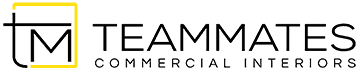Remote work has long been a growing trend for businesses, but with the rapid outbreak of the coronavirus, COVID-19, and much of the country under lockdown, the number of people working from home has accelerated. If you or your employees suddenly find yourselves in this scenario, you’ve probably already realized that working from home isn’t always as comfortable or as productive as it’s cracked up to be.
Whether you already have a home office set up or are currently working from a laptop on your kitchen table, sprucing up your workspace at home can help you stay focused and energized. A functional, adaptable desk and computer screen setup can go a long way in warding off fatigue and keeping your performance high. Create a office ergonomics plan. Spruce up your home with these touches:

Supportive chairs
Having a chair that provides solid back support keeps you from slouching and makes it easier to sit comfortably with your feet flat on the floor. Not only does this improve posture and reduce neck strain, but it also helps increase blood flow and alertness. Look for a chair that allows you to easily adjust the height of the seat and armrest so your forearms are parallel to the floor and your elbows and knees stay at 90 degrees. Humanscale’s Liberty Task Chair automatically adjusts to your weight and includes a pivoting backrest that provides support for whatever sitting position you choose.

Moveable desks
Sitting at a stationary desk all day constricts your blood flow and can take a toll on your health and productivity. Invest in a desk that allows you to move as much as possible and alternate between sitting and standing throughout the day. A sit-stand desk like Humanscale’s Float desk can accommodate various weight loads and comes with a streamlined lever that makes raising and lowering the work surface quick and seamless. Or you can try a standing desk converter that you can put on top of any desk or table to lift and adjust your monitor and keyboard when you want to stand.

Monitor arms
It’s natural to look down at your computer screen, especially when using a laptop, but this causes aches in your neck, shoulders and back. Avoid this strain on your upper body by positioning your monitor directly in front of you so your eyes hit the top third of the screen. A monitor arm can help you adjust the height so you don’t have to tilt your head up or down, plus it allows you to pull your monitor closer so you don’t have to lean in to see the screen. This is especially useful for workers who require multiple monitors to manage their work! Monitor arms typically come with an easy-to-install clamp base that mounts to the edge of any desk or table. Some even come with laptop holders so you can prop your laptop up and use a separate keyboard and mouse.

Keyboard trays
Positioning your keyboard directly in front of your monitor with the mouse to the side can contribute to neck and shoulder strain as well as Carpal tunnel syndrome. Your upper arms and elbows should be relaxed and as close to your body as possible when using your keyboard, and your wrists flat and level. An adjustable keyboard tray enables you to bring the keyboard and the mouse closer so you don’t have to lean forward or strain your wrists.

Task lights
Lighting in the workplace can have a huge influence on creativity and mood—and the same is true for your home office. Using desktop task lights to supplement natural or overhead lighting can help reduce eye strain from backlit screens and boost alertness and productivity. Task lights like Humanscale’s Horizon 2.0 lamp provide glare-free light that can be adjusted with the touch of a finger and provide just the right amount of light for tasks ranging from reading documents to writing emails.